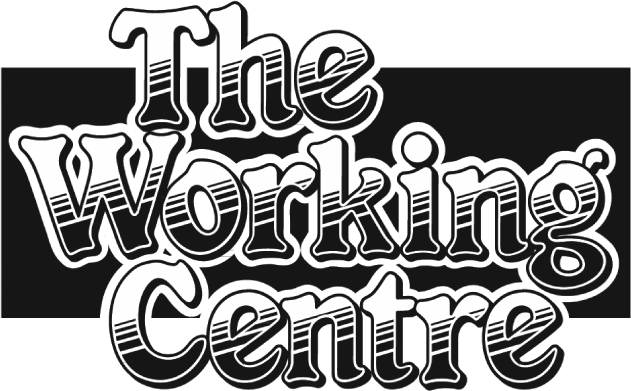Twenty years ago nobody had broadband internet. Now we consider ourselves deprived without it. Certainly, internet access offers the potential to fill the role played by other services. But internet access can still get expensive, and it is worth evaluating the roles it plays in your house.
Alternative Internet Sources
If you use your Internet connection mostly for e-mail and light web-surfing, you might find that you can eliminate your Internet service entirely. Here are some strategies:
- If you are considering eliminating internet, avoid using e-mail addresses associated with the provider (e.g. addresses ending in @sympatico.ca or @rogers.com). Using a more generic address (for example, one provided by a web service like Yahoo! or GMail) lets you keep getting e-mail even if you change internet providers or drop internet access completely.
- If you have a device that is capable of wireless access (some laptops, cellphones and PDAs can do this) then you might use the wireless offered at public libraries and other meeting places. (But be careful! Wireless access at coffee shops is convenient, but the cost of regular coffees adds up quickly.) If you choose to use such wireless access then be sure that your computer has an effective firewall installed.
- Dialup access is slow and ties up your phone line, but it might be enough for lightweight Internet access at home. This can be supplemented with Internet in public places.
- You can book computer time at public libraries. Other organizations in the area also offer bookable free Internet. For example, the Working Centre offers computers primarily for job searching purposes. Most places limit the amount of time you can book computers to an hour or two per day. One secret to using such bookable time effectively is to avoid reading websites while you have the computer booked. Instead, save as much material as you can to a USB key and then read that material on your home computer. You can also compose e-mail messages (and responses to messages) at home, and then send them when you have access.
- If you use public internet terminals, be sure not to let the web browser remember your login information.
Avoiding Overcharges
If you keep a broadband internet connection at home, be aware that you probably are limited in the amount of internet traffic you are allowed to have per month. Keep a close eye on the amount of Internet used by your connection (this is called your bandwidth). If you exceed this limit you may receive a heavy surcharge on your bill at the end of the month.
You want to make sure you (or the other people living in your house) are staying within your limits. Remember that pictures use up more bandwidth than text, audio uses up more bandwidth than pictures, and video uses up more bandwidth than audio.
If you have wireless access enabled at home, then you need to be particularly careful, because unscrupulous people can use your Internet connection to download huge files. Somebody accessing your wireless network is no big deal; getting a big overusage charge because a neighbour used your wireless to download 17 movies is. For this reason you should consider securing your wireless network with WPA (or preferably WPA2) protection, using a really long and random password. Avoid WEP encryption, as it is easily broken.