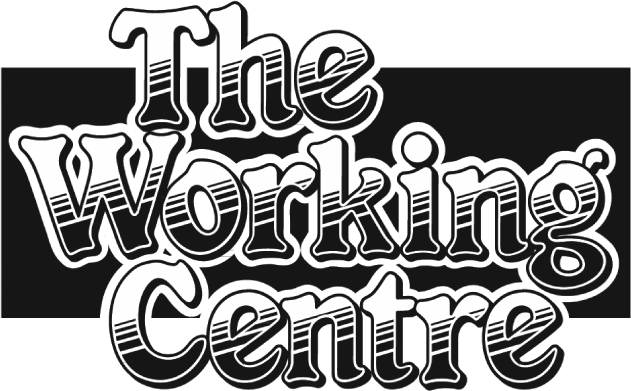The menus at the left hand side of each page are full of a lot of information. You can spend a lot of time sifting through all of the pages available in the menu. If you'd like to see all of the pages at once, perhaps to help you find something you've read before, you can use the sitemap. The sitemap is a page full of links representing the hierarchy of almost every single page in this website.
It's a very long page; if you want to search for a particular word within the page then type Ctrl+F to pop up a search window. Typing the words into the search window will scroll the page to the first occurrence of that word on the site.